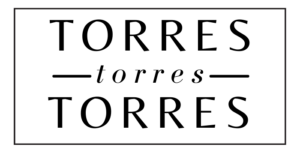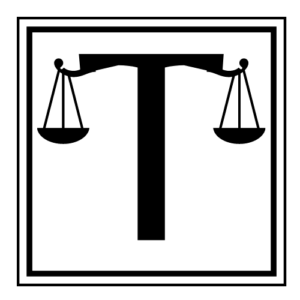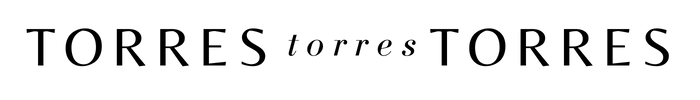Thermostats are the brains behind HVAC systems used to manage and control temperature and comfort levels indoors. Once the user has set the desired temperature, the thermostat calls for heating or air conditioning, depending on the setting. Like most things today, innovation has led to significant changes with thermostat technology. Smart thermostats can control the HVAC and perform other functions like unlocking doors, controlling lights, and operating security cameras. Additionally, users can monitor and control all of these functions from devices like smartphones and tablets.
There are many advanced thermostats on the market today from various manufacturers. Trane produces both programmable and non-programmable thermostats in various models to control the temperature of your space. They also offer groundbreaking devices with unique features and advanced technology. Many users agree that Trane offers some of the best smart thermostats with easy-to-manage temperature controls and Wi-Fi. These devices have proven efficient, durable, reliable, and ideal for crafting the perfect home environment.
Like other pieces of technology, there are also detailed troubleshooting instructions to help homeowners manage any issue that may arise with their Trane thermostats. Since smart thermostats have become complex pieces of equipment, a few things can be checked if there is an issue. Let’s look at how you can try to resolve a Trane thermostat blank screen.
Dead Batteries

If you are experiencing a blank screen on your Trane thermostat, the problem could be as simple as dead batteries. While some thermostats don’t require batteries, several models do. If the batteries in your device have gone bad, your screen isn’t getting any power and will not respond. To replace the batteries, remove the front cover of the thermostat from the wall plate to access the battery slots at the back. Once you change the batteries and replace the cover, your thermostat should power back up. Be sure to purchase quality batteries and replace them as often as you change the batteries in your smoke detectors. Having a routine will ensure that you never have battery problems with your thermostat.
Low LCD Brightness
In some instances, users have mistaken a dark screen for a malfunctioning blank screen. The LCD screens can look blank if they are too dark, especially if viewed from a distance. You can resolve this issue by bringing up the brightness on the screen. If this is the case, you can refer to the owner’s manual to determine how to access the settings and adjust your screen brightness.
Electrical Problems

Electrical problems are the most common cause of blank screen issues. In some instances, the fuse could have gone bad and is no longer allowing electricity to flow to the circuit. You can check and replace a malfunctioning fuse to restore power to the screen. Additionally, you will experience a dark screen on your Trane thermostat if your circuit breaker trips. A tripped float switch will also cause a screen issue and can be resolved by resetting your circuit breaker. Other electrical problems from poor wiring due to installation issues could also create an issue. For these problems, you may need to contact a qualified HVAC technician.
Dirty Housing
Another common issue that could impact thermostat operation is dirty housing. Over time, dust can collect inside the thermostat and interfere with the screen. To clean the housing, you can remove the front cover and use canned air to remove the dust and other particles that have collected inside. This is a simple problem, but it can cause a malfunction with your thermostat.
A Trane thermostat can be a great tool for controlling and managing the temperature in your home. If you find that the screen on your device is acting up, you can try the above tips for troubleshooting the issue. If you cannot resolve the problem yourself, you may need to contact a qualified HVAC technician to diagnose and address the issue.