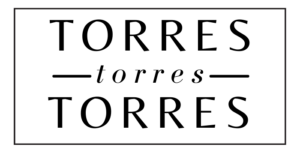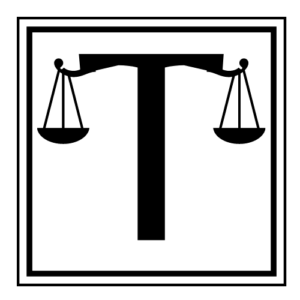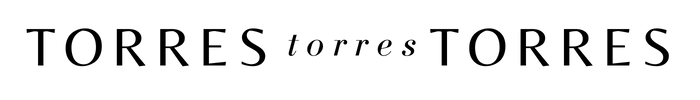Your business presentation is only as good as the content and delivery. In this article, we’ll explore some tips to ensure your business presentation is the best it can be. Keep reading for more tips on creating the best business presentation.
Work With a Presentation Designer

When it comes to creating a custom presentation, you want to make sure that it’s the best it can be. This means that you need to put in the time and effort to make sure that it’s well-organized and looks professional. One way to do this is to work with a presentation designer.
A presentation designer can help you to create a custom presentation that’s suited to your specific needs. They can help you to choose the right fonts, colors, and graphics to make your presentation design stand out. In addition, they can help you create slides that are easy to read and understand.
If you’re looking to create a presentation that’s sure to impress, then working with a presentation designer is a great option. They’ll help you create a presentation that’s professional and polished, and will help you make a great impression on your audience.
Use an Appropriate Structure
When creating a business presentation, it’s crucial to use an appropriate structure. The most common structures are chronological, cause and effect, and problem/solution. Chronological presentations follow the order of events. Cause and effect presentations explain the causes of a problem and the effects of a solution. Problem/solution presentations describe the problem and how to solve it.
The structure you choose will depend on your audience and topic. For example, if you’re giving a presentation about your company’s history, a chronological structure would be appropriate. On the other hand, if you’re discussing the causes of a global economic recession, a cause-and-effect structure would be more effective. Finally, if you’re proposing a new product, a problem/solution structure would work best.
No matter what structure you choose, make sure your points are clear and logical. Use headings and subheadings to help organize your ideas, and use visual aids such as graphs and charts to illustrate your points. Be sure to practice your presentation so that you can deliver it smoothly and confidently.
Keep Your Slides Engaging

Creating the best business presentation isn’t all about the content—it’s also about the delivery. And one of the most important aspects of your delivery is making sure your slides are engaging.
There are a few things you can do to make sure your slides are interesting and eye-catching:
- Use visuals: Pictures and graphics are a great way to keep people interested in your slides. They help break up the text and make the information easier to digest.
- Use typography: Typefaces can help create interesting visual effects and add personality to your slides.
- Use color: Color can help create visual interest and highlight important points.
- Use animation: Animation can help add movement and interest to your slides.
- Keep it simple: Your slides should be easy to understand and shouldn’t contain too much information. Try to stick to the main points and use visuals to illustrate your points.
If you keep these tips in mind, you’ll create slides that are not only informative but also visually appealing and engaging.
Creating the Best Custom Presentation
Overall, creating the best business presentation can seem like a challenging task. However, by working with a presentation design specialist, using an appropriate structure, and keeping your slides engaging, you can create a presentation that’s effective and informative. By following these simple tips, a presenter can make sure that their custom presentation is well-organized, easy to understand, and engaging for their audience.